When a process instance is started, "Task 1" will be the active state of the process instance. When the signal start event of the event sub process is triggered, "Task 1" will be terminated and the event sub process is started and the current state of the process instance is "Additional task".
With Flowable 6 there's now also support for non-interrupting event sub processes. The only difference when designing the process definition is configuring the signal start event as not interrupting.
A non-interrupting start event is visually shown as a circle with a dashed line. If you would start a process instance for this process definition, again "Task 1" will be the active state of the process instance. But now, when the signal start event is triggered, "Task 1" will remain active, and an additional execution is created for the event sub process. Therefore, two user tasks will be active "Task 1" and "Additional task".
Let's look at another example, that contains two event sub processes, one on the main process level and one nested inside a sub process.
When we deploy this process definition (as part of an app definition) to the Flowable Task application, we can test the process instance execution by clicking through the task application. Let's start a new process instance in the Flowable Task application and see "Task 1" being created. If you now query the REST API for active event subscriptions (on Tomcat with http://localhost:8080/flowable-task/process-api/runtime/event-subscriptions), you'll see the signal event from the event sub process on the main process level being available.
We could trigger the signal start event, but let's complete "Task 1" first. Now "Sub task 1" is the active task and if you do another event subscription query, you'll see another event subscription has become active. Let's trigger the nested event sub process signal and validate if the non-interrupting behaviour works as expected.
With a REST client like Postman you can do a PUT request to http://localhost:8080/flowable-task/process-api/runtime/executions/{executionId}, with a JSON body defining the signal action and the signal event name.
In this example, the execution id is "12518". But you can look up the execution id in the event subscription query result. When this signal event is triggered, the "Additional sub task" of the event sub process should be created, while keeping the "Sub task 1" task active as well. The process diagram in the Flowable task application should look like this:
Now let's complete the "Sub task 1" task and notice that "Task 2" is not created yet. First we have to complete "Additional sub task". When both tasks have been completed, "Task 2" is created. When executing the event subscription query again, you'll see that there's only the main process level signal event remaining. The nested sub process event subscription is deleted and not available anymore. After "Task 2" is completed, the process instance is also completed and no event subscriptions are available anymore.
Non-interrupting event sub processes provide a great addition to add more flexibility to your process definitions and to be able to create additional user tasks, or execute additional service tasks, in specific use cases. With Flowable 6.0.0, non-interrupting event sub processes on the main process level are support, but with the upcoming 6.0.1 release also nested non-interrupting event sub processes will be supported in the Flowable Engine.
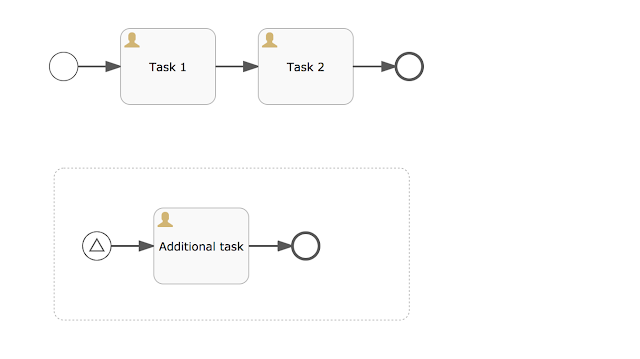




Thanks you for sharing this unique useful information content with us. Really awesome work. keep on blogging
ReplyDeleteOracle training in btm
Oracle Online Training
Oracle training in chennai
Oracle training in Bangalore
Thanks for sharing this valuable information for us!!
ReplyDeleteKeep up the good work
Apponix Technologies
Your website is very beautiful or Articles. I love it thank you for sharing for everyone. BPMN
ReplyDeleteCan you please provide example of event sub-process with message start event?
ReplyDeletesub-process should be triggered on message start event.
hbar coin hangi borsada
ReplyDeletebtcst coin hangi borsada
vet coin hangi borsada
via coin hangi borsada
tron hangi borsada
juventus coin hangi borsada
beta coin hangi borsada
auto coin hangi borsada
mtl coin hangi borsada
This post is so useful and informative.Keep updating with more information.....
ReplyDeleteBest Python Training In Bangalore
Python Classes In Bangalore
mmorpg oyunlar
ReplyDeleteİnstagram Takipçi Satin Al
Tiktok jeton hilesi
tiktok jeton hilesi
antalya saç ekimi
referans kimliği nedir
instagram takipçi satın al
METİN2 PVP SERVERLER
instagram takipçi satın al
SMM PANEL
ReplyDeleteSMM PANEL
iş ilanları
instagram takipçi satın al
hirdavatciburada.com
https://www.beyazesyateknikservisi.com.tr
Servis
Tiktok hile indir
ümraniye beko klima servisi
ReplyDeletebeykoz lg klima servisi
üsküdar lg klima servisi
beykoz alarko carrier klima servisi
üsküdar alarko carrier klima servisi
pendik toshiba klima servisi
tuzla lg klima servisi
tuzla daikin klima servisi
kadıköy alarko carrier klima servisi
Thanks for sharing. I found a lot of interesting information here. A really good post, very thankful and hopeful that you will write many more posts like this one.
ReplyDeleteDigital Marketing Company in Delhi
digital marketing company in jaipur
Thanks for the helpful advice!
ReplyDeletebetpark
Good content. You write beautiful things.
ReplyDeletevbet
hacklink
vbet
sportsbet
sportsbet
hacklink
korsan taksi
taksi
mrbahis
Good text Write good content success. Thank you
ReplyDeletetipobet
kibris bahis siteleri
slot siteleri
bonus veren siteler
kralbet
poker siteleri
betpark
betmatik
çorum
ReplyDeleteantep
ısparta
hatay
mersin
3ME0
salt likit
ReplyDeletesalt likit
dr mood likit
big boss likit
dl likit
dark likit
OU07QJ
https://saglamproxy.com
ReplyDeletemetin2 proxy
proxy satın al
knight online proxy
mobil proxy satın al
UO4
This is a great post. I like this topic.This site has lots of advantage.I found many interesting things from this site. It helps me in many ways.Thanks for posting.our sclinbio.com
ReplyDeletekaş
ReplyDeletebeykoz
bahçeşehir
pendik
tekirdağ
NOEO
tokat
ReplyDeleteankara
trabzon
istanbul
izmir
izmit
kocaeli
OUZXA
thanks for valuable info
ReplyDeletegcp data engineer
I thoroughly enjoyed reading your article on event sub-processes in Flowable 6. Your insightful exploration of this topic provided me with valuable insights into optimizing business processes with Flowable. The clear explanations and examples made the complex concepts more accessible.
ReplyDeleteMoreover, while delving into the world of business process management, I couldn't help but think about the significance of upskilling in today's data-driven landscape. Imarticus Learning's Data Science Course comes to mind as an excellent opportunity for professionals looking to enhance their skills. The program's comprehensive curriculum, hands-on projects, and industry-relevant approach make it a standout choice. In an era where data science is at the forefront of innovation, Imarticus Learning seems to be paving the way for individuals to thrive in the evolving job market. Kudos to your blog for shedding light on both Flowable and valuable educational resources like Imarticus Learning's Data Science Course!
web postegro
ReplyDeletetakipcimx 1000
techy hit tools
1GVOBH
Great Article
ReplyDeletePython Full Stack Masters
Flowable 6 introduces non-interrupting event sub processes, allowing events to trigger additional tasks without interrupting ongoing ones. This adds flexibility to process design, as demonstrated by the ability to run two tasks simultaneously. You can also query event subscriptions using the REST API for better workflow management. With the upcoming 6.0.1 release, nested non-interrupting event sub processes will be supported, enhancing the feature further.
ReplyDeleteFor those interested in expanding their skill set, data Science courses in Delhi offer great opportunities to learn about AI, machine learning, and data analysis, which can complement BPM systems like Flowable for more intelligent process automation.
This is an excellent and detailed explanation of event sub processes in Flowable 6, especially highlighting the key improvements over Flowable 5. The distinction between interrupting and non-interrupting event sub processes is made clear through practical examples. I particularly appreciate the step-by-step walkthrough of how the Flowable Task application and REST API can be used to test and validate these processes.
ReplyDeleteThe support for non-interrupting event sub processes definitely adds a new level of flexibility, allowing for more dynamic workflows where multiple user tasks can run concurrently without terminating the main task. This feature can significantly benefit complex business process scenarios.
Interestingly, just as Flowable 6 brings flexibility to process automation, data Science courses in Delhi are empowering professionals to analyze and optimize such processes using data-driven insights. Combining BPM tools like Flowable with data science skills can lead to more efficient, intelligent workflow management solutions.
Looking forward to the 6.0.1 release and the added support for nested non-interrupting event sub processes in the Flowable Engine. This will surely open up even more possibilities for designing robust and adaptable workflows.
This is a great explanation of event sub processes in Flowable 6, especially highlighting the new support for non-interrupting event sub processes. The ability to trigger a signal event without terminating the ongoing tasks, such as keeping both "Task 1" and "Additional task" active, definitely adds more flexibility to process definitions. It’s impressive how Flowable 6 now supports nested non-interrupting event sub processes as well, providing more granular control over complex workflows.
ReplyDeleteOn a related note, for professionals looking to enhance their skills in process automation and data-driven decision-making, data Science courses in Delhi can be an excellent addition.
thanks for helpful blog
ReplyDeleteMedical Coding Courses in Kochi
wonderful blog, thanks for sharing with us
ReplyDeleteMedical Coding Courses in Kochi
شركة المثالية للتنظيف بالاحساء Rv0Yej371m
ReplyDeleteThis is an excellent breakdown of event sub processes in Flowable 6 and how they have evolved from Flowable 5. The introduction of non-interrupting event sub processes adds significant flexibility, allowing parallel execution of tasks without terminating existing ones. The detailed examples make it easier to grasp the practical impact of these enhancements, especially when working with nested event sub processes.
ReplyDeleteIt's great to see how REST API queries and tools like Postman can help validate the process execution, making debugging and monitoring more efficient. The ability to trigger event subscriptions dynamically while keeping tasks active is a game-changer for complex workflows.
On a different note, if you're exploring career growth opportunities, Medical Coding Courses in Delhi can be a great option. These courses provide in-depth training in healthcare documentation and classification systems, helping professionals secure roles in hospitals, insurance companies, and healthcare IT firms.
Looking forward to the Flowable 6.0.1 release, which will bring even more improvements to nested event sub processes!
it is actually nice was reading
ReplyDeleteMedical Coding Course in Hyderabad
Medical Coding Course in Hyderabad very helpful blog
ReplyDeleteGreat breakdown of event sub-processes in Flowable 6! Your clear examples make it much easier to understand for developers working with BPMN.
ReplyDeleteMedical Coding Courses in Delhi
Great explanation of event sub-processes in Flowable 6! The visual breakdown and real-world scenarios make it easier to grasp complex concepts. Thanks for sharing this valuable insight.
ReplyDeleteMedical Coding Courses in Delhi
This is an excellent breakdown of event sub processes in Flowable 6 and how they have evolved from Flowable 5. The introduction of non-interrupting event sub processes adds significant flexibility, allowing parallel execution of tasks without terminating existing ones. The detailed examples make it easier to grasp the practical impact of these enhancements, especially when working with nested event sub processes.
ReplyDeleteIt's great to see how REST API queries and tools like Postman can help validate the process execution, making debugging and monitoring more efficient. The ability to trigger event subscriptions dynamically while keeping tasks active is a game-changer for complex workflows.
https://iimskills.com/medical-coding-courses-in-coimbatore/
Great post! This adds flexibility for parallel task execution and dynamic workflows.
ReplyDeleteMedical Coding Courses in Chennai
Coimbatore is a popular state of Tamil Nadu. The people of Coimbatore have an entrepreneurial mindset. The people are mainly from the Tamil community with a significant number of Telegus. Nowadays technology is emerging rapidly. Medical coding is also becoming an emerging technology to make it standardized. Medical coding courses in Coimbatore provide career growth and several opportunities for students to grow more. In Coimbatore, many medical coding institutes are offering technology-based medical coding courses for students and professionals who want to build their careers in this field.
ReplyDeletehttps://iimskills.com/medical-coding-courses-in-coimbatore/
Thanks for sharing! This allows signal events to trigger additional tasks without terminating ongoing ones, enabling parallel execution. The REST API and tools like Postman simplify testing and validation, making it easier to manage complex workflows.
ReplyDeleteMedical Coding Courses in Chennai
This comment has been removed by the author.
ReplyDeleteThis is an excellent breakdown of event sub processes in Flowable 6 and how they have evolved from Flowable 5.Medical Coding Courses in Delhi
ReplyDeleteمكافحة حشرات الاحساء
ReplyDeleteP51rvbb3qn
"The teaching style at IIM SKILLS is excellent. Instructors are clear, concise, and encourage you to ask questions."
ReplyDeletehttps://iimskills.com/data-science-courses-in-india/
This enhances flexibility in process definitions, enabling parallel execution of tasks and dynamic workflows.
ReplyDeleteData Science Courses in India
Their SEO module was the best part!
ReplyDeleteThanks for sharing! Flowable 6 introduces non-interrupting event subprocesses, enabling parallel execution of tasks without terminating ongoing ones, adding flexibility to workflows.
ReplyDeleteData Science Courses in India
If you're looking to master data science, this course is a great choice.
ReplyDeleteThe hands-on projects made a huge difference. It was a perfect mix of theory and practice, which helped me reinforce my learning.
ReplyDeleteCourse projects made my portfolio stronger.
ReplyDeleteData Science Courses in India
This article was both insightful and easy to follow—exactly what a good blog should be. You explain things in a way that makes learning enjoyable. If you're aiming for a stable healthcare career, do check out the Medical Coding Course offered by IIM SKILLS in Varanasi.
ReplyDeleteMedical Coding Courses in Varanasi
ReplyDeleteThis was a well-written and informative post that kept me engaged throughout. You have a talent for simplifying complex subjects. For those interested in healthcare careers, the Medical Coding Course by IIM SKILLS in Varanasi offers excellent training and job readiness.
Medical Coding Courses in Varanasi
Event sub-processes in Flowable 6 are powerful BPMN elements that allow you to react to specific events (like messages, signals, timers, or errors) during a process execution—either interrupted or non-interrupted.Medical Coding Courses in Delhi
ReplyDelete"IIM SKILLS' digital marketing course helped me understand the importance of social media marketing."
ReplyDeleteThey’ve built a fantastic platform for upskilling in India.
ReplyDeleteThis article was very helpful and delivered complex information in a simple way. Such posts make learning new concepts more approachable.
ReplyDeleteFor those seeking career stability, Medical Coding is worth exploring. Consider enrolling in Medical Coding Courses in Delhi for expert-led training.
Medical Coding Courses in Delhi
Really enjoyed reading this blog—concise, practical, and informative. It’s always refreshing to find content that makes learning enjoyable.
ReplyDeleteSpeaking of career paths, Medical Coding is booming in the healthcare sector. You can find some great Medical Coding Courses in Delhi to get started.
Medical Coding Courses in Delhi
Love this Article.
ReplyDeleteMedical Coding Courses in Norway
Flowable 6 introduced enhanced support for event sub-processes, expanding beyond the interrupting type that was available in Flowable 5.
ReplyDeleteMedical Coding Courses in Norway
تسليك مجاري بالاحساء
ReplyDeletexGpFuYxBy0
The enhancements in Flowable 6 regarding event sub processes are a significant step forward for BPM developers and process designers. In Flowable 5, the limitation to only interrupting event sub processes often made modeling more complex scenarios challenging. Having all executions in the same scope terminated upon a signal event restricted flexibility, especially in use cases where non-interrupting event handling is essential.
ReplyDeleteWith Flowable 6 expanding support to include non-interrupting event sub processes, users can now model processes that respond to events without necessarily halting ongoing executions. This improvement aligns better with real-world business processes where multiple parallel activities can continue alongside event-driven responses, enhancing process resilience and responsiveness.
Medical Coding Courses in Coimbatore
Thanks for this detailed insight on Flowable 6 event sub processes! The support for non-interrupting event sub processes is a real game changer for building more dynamic and flexible process flows.
ReplyDeleteMedical Coding Courses in Kochi
Flowable 6 introduces significant improvements in handling event sub processes compared to Flowable 5. One key enhancement is the support for both interrupting and non-interrupting event sub processes, whereas Flowable 5 only supported interrupting types. This flexibility allows developers to design more responsive and complex workflows. For example, when a signal event triggers a non-interrupting event sub process, the main process continues without termination, enabling parallel handling of events. This improves process resilience and user experience by allowing simultaneous execution paths. Flowable 6’s refined event sub process support helps in better modeling of real-world scenarios where certain events should not halt the entire process. Overall, these advancements make Flowable 6 a more powerful and adaptable BPM engine for managing dynamic business processes efficiently. This blog post nicely highlights the practical benefits of these updates, providing useful insight for developers looking to upgrade or start with Flowable 6.
ReplyDeleteMedical Coding Courses in Coimbatore<
This blog post offers a clear and insightful explanation of event sub-processes in Flowable 6. The way you've broken down the concept with practical examples makes it much easier to understand for both beginners and experienced users. I appreciate the focus on real-world use cases and the clarity of your diagrams. It's a valuable resource for anyone working with BPMN 2.0. Thanks for sharing your expertise in such a helpful way!
ReplyDeleteMedical Coding Courses in Mumbai
this explanation is clear and practical! I especially appreciated how you outlined the difference between interrupting and non-interrupting events with real examples. The diagrams make it easy to follow the flow, and the step‑by‑step code walk‑through helps solidify how to implement each use case. Great post for anyone working with BPMN in Flowable
ReplyDeleteMedical Coding Courses in Mumbai
This detailed article on event sub-processes in Flowable 6 is incredibly informative—clear explanations and flowcharts make it much easier to understand complex BPMN workflows! Medical Coding Courses in Norway
ReplyDeleteThanks for the detailed walkthrough on event sub processes in Flowable 6! The addition of non-interrupting event sub processes is a game-changer for modeling more flexible and dynamic workflows. Medical Coding Courses in Mumbai
ReplyDeleteThanks for this detailed explanation! The enhanced support for non-interrupting event sub processes in Flowable 6 is a major improvement. It adds much-needed flexibility for complex process modeling where tasks can run in parallel without disrupting the main flow. Medical Coding Courses in Mumbai
ReplyDeleteReally well explained. Flowable examples made this easier to follow.
ReplyDeleteMedical Coding Courses in Mumbai
Helpful technical breakdown—Flowable users will love this!
ReplyDeleteMedical Coding Courses in Mumbai
Well explained, your article uses examples and tutorials to clarify the enhanced support for non-interrupting event subprocesses in Flowable 6.
ReplyDeleteMedical Coding Courses in Mumbai
Thankyou for sharing. Explore 3 Days Golden Triangle Tour
ReplyDeleteThanks for the clear explanation! The addition of non-interrupting event sub processes in Flowable 6 is a game-changer for more flexible process modeling. It’s great to see how Flowable continues to evolve, allowing for more granular control over event handling without disrupting the main workflow. This post was very helpful.
ReplyDeleteAI Powered Digital Marketing Course In Hyderabad.
شركة مكافحة حشرات بابها
ReplyDeleteSLh2CSwrJjNZ
Good read! Along with learning from blogs like this, training institutes also play an important role. Personally, I found IMMEK Softech
ReplyDeleteto be the best place for AWS and DevOps training, highly recommended
AWS with DevOps Training in Chennai
Google Cloud Platform Training In Chennai
Best Azure Training In Chennai
AWS Training in Chennai
The support for non-interrupting event sub-processes is a real game changer for building more dynamic and flexible process flows. Your clear explanation of how this enhancement allows the main process to continue while handling events concurrently provides a significant improvement over the previous interrupting-only model. This capability is particularly useful in scenarios where certain events should not halt the entire process, enabling more resilient and responsive workflows.
ReplyDeleteGenerative AI Training In Hyderabad
Thank you for this insightful post on event sub-processes in Flowable 6. Your explanation of the differences between interrupting and non-interrupting event sub-processes provides a clear understanding of how to handle events in BPMN workflows. The example demonstrating the behavior of non-interrupting event sub-processes, where both the main task and the additional task can be active simultaneously, is particularly helpful. Additionally, the discussion on nested non-interrupting event sub-processes adds valuable depth to the topic.
ReplyDeleteAt Fast Prep Academy, we emphasize the importance of mastering BPMN constructs to design efficient and flexible business processes. Your article serves as an excellent resource for learners aiming to deepen their knowledge in this area.
Great explanation! This blog is really helpful 🙌
ReplyDeleteIf anyone wants to gain strong testing skills, Immek offers excellent Software Testing Training in Chennai with practical sessions and placement support. Highly recommended
coded-ui-training-in-chennai
soapui-training-in-chennai
“Fantastic explanation of event sub-processes in Flowable 6! The visuals and real-world examples make the complex concepts much easier to understand. Thanks for sharing such valuable insights.”
ReplyDeleteThanks for the detailed write-up on event sub-processes in Flowable 6! It’s really helpful to see clear examples showing how non-interrupting event sub-processes let you trigger extra tasks without stopping the main flow. For anyone juggling BPMN learning and exam prep, consider checking out sat coaching online from Fast Prep Academy to stay organized and efficient.
ReplyDeleteThanks for sharing. I found a lot of interesting information here. A really good post, very thankful and hopeful that you will write many more posts like this one. Agentic AI Course In Hyderabad
ReplyDeleteThis post provides a fantastic technical walkthrough on the implementation of Event Sub-processes in Flowable 6! Highlighting how these specialized sub-processes can be triggered by events like messages or signals—without requiring a direct sequence flow—is a great way to showcase the flexibility of BPMN 2.0 for handling exceptions and non-interrupting logic. I especially liked the clear explanation of how these sub-processes reside within the scope of a parent process, allowing for more modular and robust workflow designs. Just as a well-structured process ensures efficient and reliable operations, specialized medical expertise is vital for health, which is what we prioritize at our Multispeciality Hospital in Kadapa. Thanks for sharing these valuable technical and workflow automation insights!
ReplyDelete